Well Come Dear To Bestitsearch And Special Thanks For How PC Geek. Today i ma coming to saw very amazing and good Trick For Facebook friends your are thing how to trace Facebook profile
Visitors.In this Tutorial i m tell you how to essay Trace Your Facebook Profile Visitors this post title
How To Trace Your Facebook Profile Visitors Free tutorial in Urdu | Hindi
just follow the 7 step and trace your Facebook Visitors
How To Trace Your Facebook Profile Visitors
Now here we found who recently visited your profile.
Follow below steps for get to know your FB recent
visitors.
Step 1) Go to your Facebook Profile Page.
<
Step 2) Now Press Ctrl + U from your keyboard for see
source code of your profile page.
Step 3) Now press Ctr l + F from your keyboard to open
search box.
Step 4) Now search this code {"list":
Step 5) There are some Facebook Profile Ids of your friends
who visited recently.
Step 6) The first one ID's are showing visits the most
number of time.
Step 7) Now if your want to find out, Open a new tab Enter
below link :
Facebook.com/Facebook Profile Id
For Example : Facebook. com/100002980471641
Enjoy The Trick..
Or more tips Remember to check out: How Pc Geek






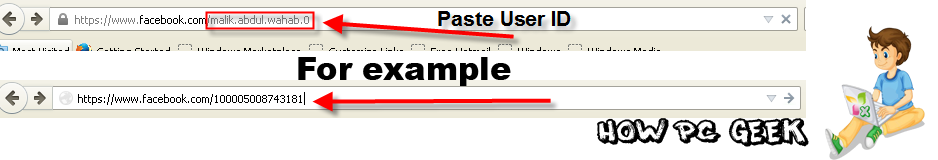
2 comments
Write commentsAOA...I found this trick very useful ...thank you very much brother..By the way i have a question it worked in chrome browser but when i tried it in mozilla browser opened an fb account then after when i pasted {"list": in the search box it said invalid line...!!
ReplyThanks Brother
ReplyBrother ap ki space ma problem ho skti hn
Comment by Admin (Malik Wahab)
Thanks You For FeddBack! :) EmoticonEmoticon